This event is triggered when you switch on the use webhook button.
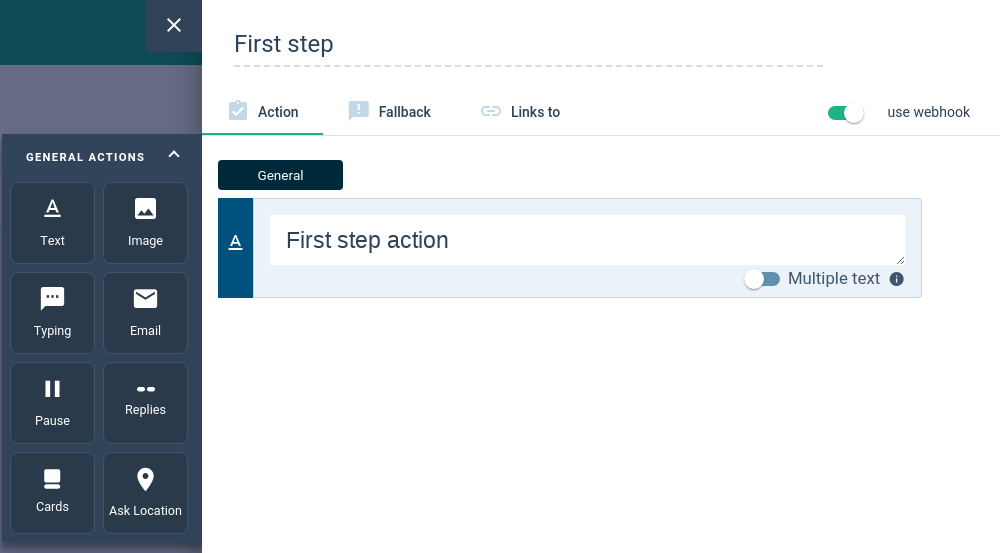
When an interlocutor will reached this step while talking to your bot, a POST request will be sent to your webhook to let you decide what to do.
The bot will wait for your webhook's response in order to continue the conversation.
It allows you to override the default behavior of the step by overriding the actions that must be executed by the bot.
You can also update the session's values.
Request format
{
"topic": "conversation.step_reached",
"botID": "507f1f77bcf86cd799439011",
"timestamp": 1514998709,
"type": "event",
"data": {
"channel": "facebook",
"input": {
"type": "message",
"text:" "hello",
"attachments": []
},
"interlocutor": {
"id": "507f1f77bcf86cd799439011",
"userID": "xxyyzz",
"location": {
"lat": 77.415040,
"long": -44.052074
},
"firstName": "John",
"lastName": "Doe",
"email": "[email protected]",
"customAttributes": {
"age": "25"
},
"phoneNumber": null
},
"session": {
"values": {
"name": "John"
}
},
"step": {
"id": "5a8c317624acbe05b1a36feb",
"name": "A step",
"userData": null,
"actions": [
{
"type": "pause_bot_action"
}
]
}
}
}
| Attribute | Type | Description |
|---|---|---|
| data.channel | string | channel used by interlocutor (facebook, intercom...) |
| data.input | object | input that triggered the execution |
| data.interlocutor.id | string | interlocutor's ID |
| data.interlocutor.location.lat | float | interlocutor's latitude |
| data.interlocutor.location.long | float | interlocutor's longitude |
| data.interlocutor.firstName | string | interlocutor's first name |
| data.interlocutor.lastName | string | interlocutor's last name |
| data.interlocutor.email | string | interlocutor's email |
| data.interlocutor.customAttributes | object | interlocutor's other attributes |
| data.interlocutor.phoneNumber | string | interlocutor's phone number |
| data.session.values | object | interlocutor's session's values |
| data.step.id | string | ID of step being executed |
| data.step.name | string | name of step being executed |
| data.step.userData | string | custom data set on the step with the [+] next to the "use webhook" toggle on the step form |
| data.step.actions | array | list of action objects |
Response format
{
"actions": [
{
"type": "pause_bot_action"
}
],
"session": {
"values": {
"name": "John Doe"
}
},
"interlocutor": {
"id": "507f1f77bcf86cd799439011",
"location": {
"lat": 77.415040,
"long": -44.052074
},
"firstName": "John",
"lastName": "Doe",
"email": "[email protected]",
"customAttributes": {
"age": "25"
},
"phoneNumber": null
}
}
The response must include the list of the actions to be executed by the bot.
Optionally you can update the session's values by modifying them in the response.
If you omit the session object it will keep the session as it is, and if you set it to an empty object it will delete all the values.
Also you can update the interlocutor by providing new values for the fields you wan to update. If interlocutor is omitted in the response it won't be updated.
| Attribute | Type | Required | Description |
|---|---|---|---|
| actions | array<action> | ✓ | list of action objects |
| session.values | object | interlocutor's session's values | |
| interlocutor | object | interlocutor object | |
| interlocutor.id | string | ✓ | interlocutor's ID |
| interlocutor.location | object | ✓ | interlocutor's location (can be null) |
| interlocutor.firstName | string | ✓ | interlocutor's first name (can be null) |
| interlocutor.lastName | string | ✓ | interlocutor's last name (can be null) |
| interlocutor.email | string | ✓ | interlocutor's email (can be null) |
| interlocutor.customAttributes | object | ✓ | interlocutor's other attributes |
| data.interlocutor.phoneNumber | string | ✓ | interlocutor's phone number |